Social Security Administration Guide: Alternate Text for Images
Watermarks

Use a watermark that has high contrast with the text so that it does not interfere with the reading of the text. Duplicate the watermark text in the first part of the document in the Page Foreground. Failing to do so will mean that screen reader users will never know the message contained in the watermark.

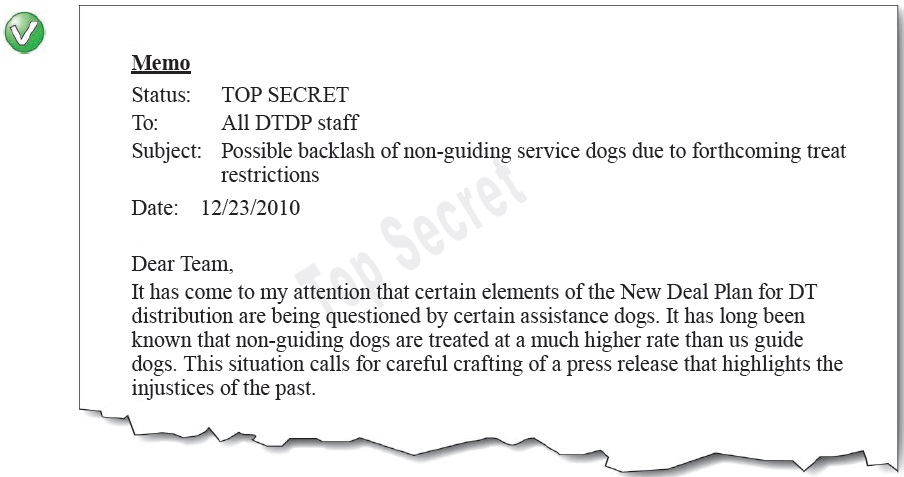
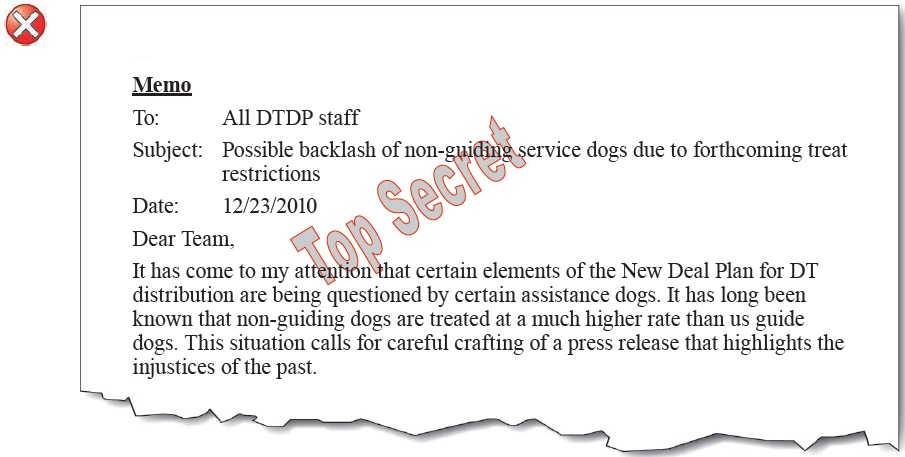
It’s low contrast, and it omits the watermark message in the main text.

User Comments/Questions
Add Comment/Question