Social Security Administration Guide: Alternate Text for Images
Complex / ungrouped / tiled / layered images

Combine / group separate images into one when they visually and logically are presented as one. This is so that one piece of alt-text can be applied to the whole image. The same is needed for images that are produced with multiple layers. Flatten the layers into one before adding the alt-text.

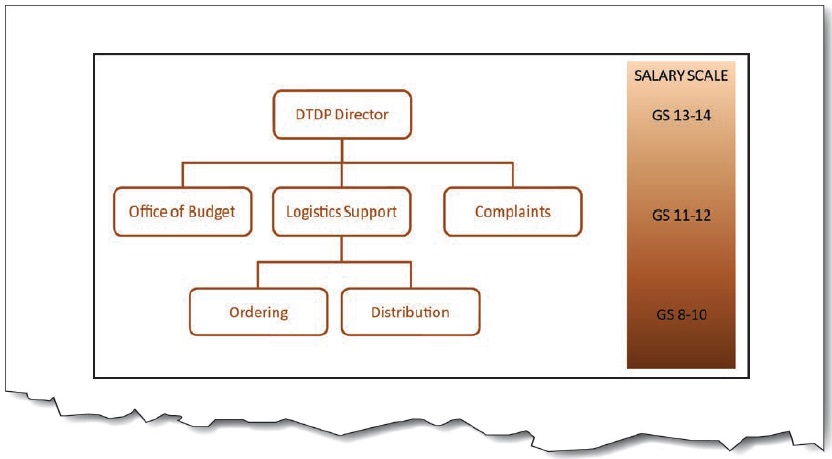
Combined images alt-text: “Organizational and Salary Chart: Top level (GS 13-14) is DTP Director; 2nd level (GS11-12) is Office of Budget, Logistics Support, and Complaints; 3rd level (GS 8-10) under Logistics is Ordering, and Distribution.”

There are two main ways to achieve this. (1) Combine the images into one by grouping them; or (2) Apply the alt-text to only one image, and apply null alt-text (Alt=“”) to the others.

User Comments/Questions
Add Comment/Question