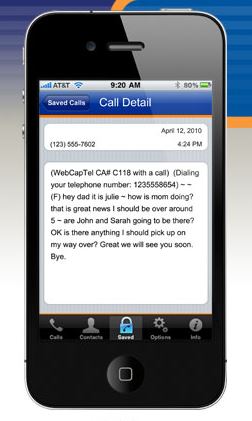Product Description
-
Hamilton CapTel for Smartphones allows you to read captions of what's being said to you during phone conversations as you listen and talk with people on the go! Similar to captions on a television, word-for-word transcriptions of what's said are displayed on your smartphone.
-
Talk with anyone on the phone anywhere, anytime, and see what they say. Place and receive calls on your mobile device, and read captions of what's being said. You'll never miss a word again!- What's required?
-
Compatible smartphone
-
Hands-free headset that works with hearing aids/cochlear implants
-
Account with Hamilton CapTel
-
It's simple. A simple one-time registration is required to use Hamilton CapTel on your smartphone. Once you've registered, you can place and receive calls conveniently from your mobile device -anywhere, anytime.
-
It's available at no cost to users.* Hamilton CapTel service is available 24/7 at no cost to the user. That's right, there's no extra cost to use the captioning service. You must have a voice and data plan on your mobile device.**
-
It's everywhere. If you're using a smartphone, chances are, we've got a solution ready for you. Find out which smartphones and wireless networks are compatible with Hamilton CapTel by using the SmartPhone Selector!
-
Placing a Call using the Hamilton CapTel App on the iPhone
-
From the Hamilton CapTel App call screen, enter the number of the person you wish to call in the "Number to Dial" box. To select a number directly from your iPhone's contact list, simply click on "Contacts" at the bottom of the screen. Be sure that your headset is properly connected and ready to use.
-
After placing the call, you will automatically be taken to the Captions screen where you will connect with the captioning service. Your iPhone will ring, notifying you that you have received a call from the Hamilton CapTel Call Center. Once you answer, the phone number of the person you wish to call will automatically dial.
-
In order to start the application and begin viewing the captions of your conversation, you must press the "Home" button on your iPhone, followed by the "Hamilton CapTel App" button.
-
When the person you are calling answers, you can listen to what is being said while reading the captions on the screen. If your call is answered by a message system, the message will be captioned and you will be able to leave your message accordingly.
-
You can end your call at anytime by hanging up or clicking the "End Call" button.
-
To save your conversation, simply click on "Save Call".
-
Calling 911 with Hamilton CapTel
-
Internet-based telecommunications services are limited services and are not designed for making emergency 911 calls. Therefore, it is highly recommend that in an emergency you use your land-line telephone service to call 911 or your local emergency service number directly.
-
If you choose to use Hamilton CapTel to place an emergency 911 call, you will need to provide important information immediately, including your location (street address, town, and state) as well as the nature of the emergency.
-
Your call will be connected to your local emergency center, which is prepared to assist you in your emergency. The Hamilton CapTel Call Center is not an emergency call center and does not assume responsibility for the call.
Related Keywords
Related Section Numbers
- 28 CFR Part 35 Nondiscrimination on the Basis of Disability in State and Local Government Services (2010 ADA Title II Regulations with amendments issued through Aug. 2016), (1)
- 28 CFR Part 36 Nondiscrimination on the Basis of Disability by Public Accommodations and in Commercial Facilities (2010 ADA Title III Regulations with amendments issued through Dec. 2016), (1)
- 28 CFR Part 35 Nondiscrimination on the Basis of Disability in State and Local Government Services (1991 ADA Title II Regulations), (1)
- 28 CFR Part 36 Nondiscrimination on the Basis of Disability by Public Accommodations and in Commercial Facilities (1991 ADA Title III Regulations), (1)