Social Security Administration Guide: Alternate Text for Images
When to add alternate text to Images
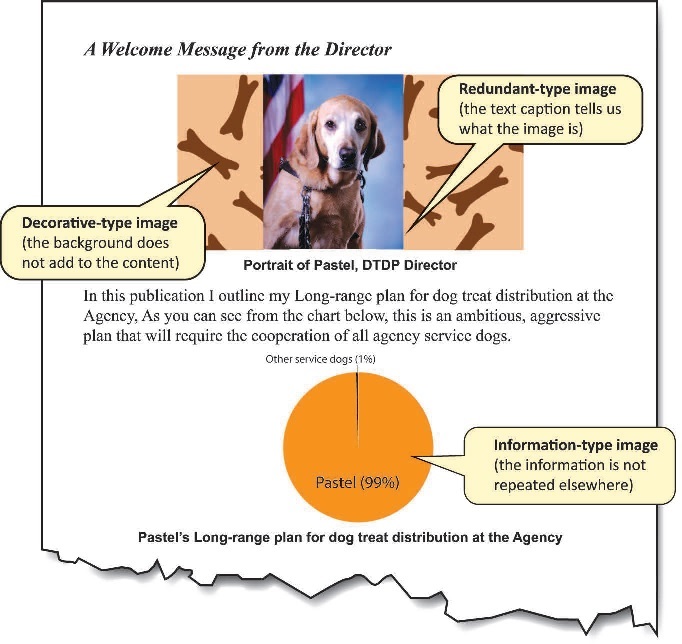
Screen reader software cannot analyze images, and therefore cannot convert images/graphics to text automatically. To address this limitation, text is programmatically attached to an image. The Screen Reader software then reads this alternate text” when an image is shown.
Whether to add alternate text depends primarily on the type of image. There are three main types of image:
1. Information-Type images convey important information not contained in the adjacent text:

Information-Type images definitely need alt-text. Use the guidanced [sic] in Section 1 to determine how the alt-text should be presented to the reader.
2. Redundant-Type images contain information that is repeated/duplicated in adjacent text or added as a caption associated with the image:

Redundant-Type images require a judgment to be made about whether to provide alt-text. Alt-text is ordinarily avoided where it is redundant. If the meaning and purpose of an image is contained within the surrounding text, then there is no need to make screen reader users listen to the same information twice.
3. Decorative-Type images contain no information necessary for the comprehension of the document’s content:

Decorative-Type images definitely do not need alt-text.

User Comments/Questions
Add Comment/Question