Social Security Administration Guide: Alternate Text for Images
(Un)grouped images

If images are placed adjacent to each other in order to make them look like a larger whole-image, they must be combined so that there is only one piece of alt-text. If they are not combined, then separate images each containing their own alt-text can be confusing for screen reader users who are trying to make sense of them separately.
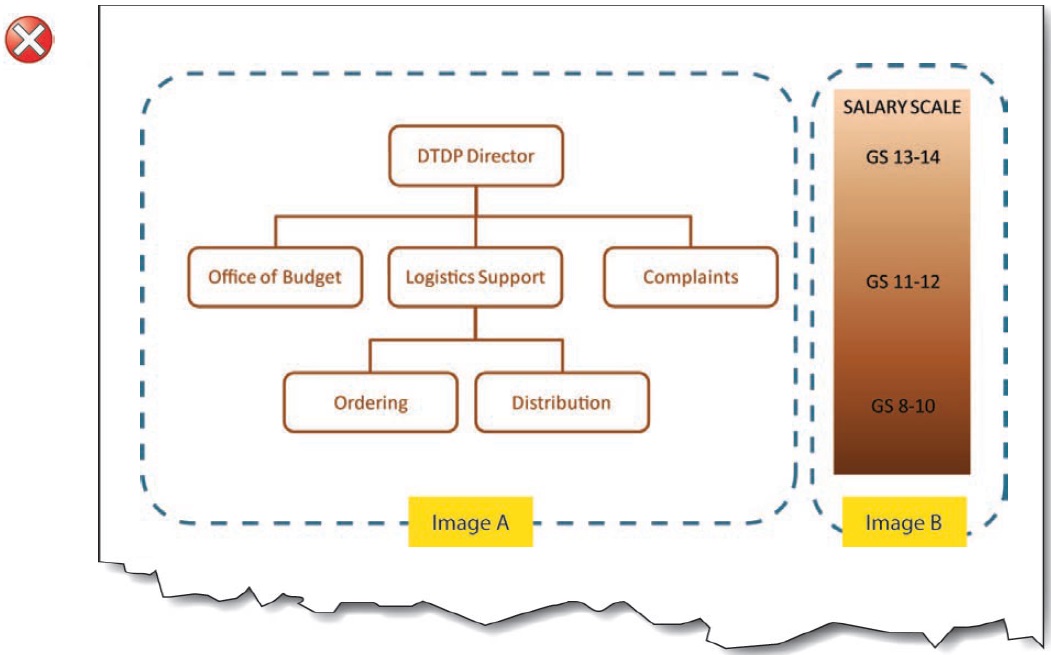
Image A alt-text: Organizational Chart: Top level is DTP Director; 2nd level is Office of Budget, Logistics Support, and Complaints; 3rd level under Logistics is Ordering, and Distribution.
Image B alt-text: Salary Scale: GS 13-14 Top Level; GS11-12 2nd Level; GS 8-10 3rd Level.
It’s separate when it looks like it’s only one image. The chart and the salary scale are two separate images, but they are clearly linked up visually. The levels on the organizational chart match up with the levels on the salary scale.
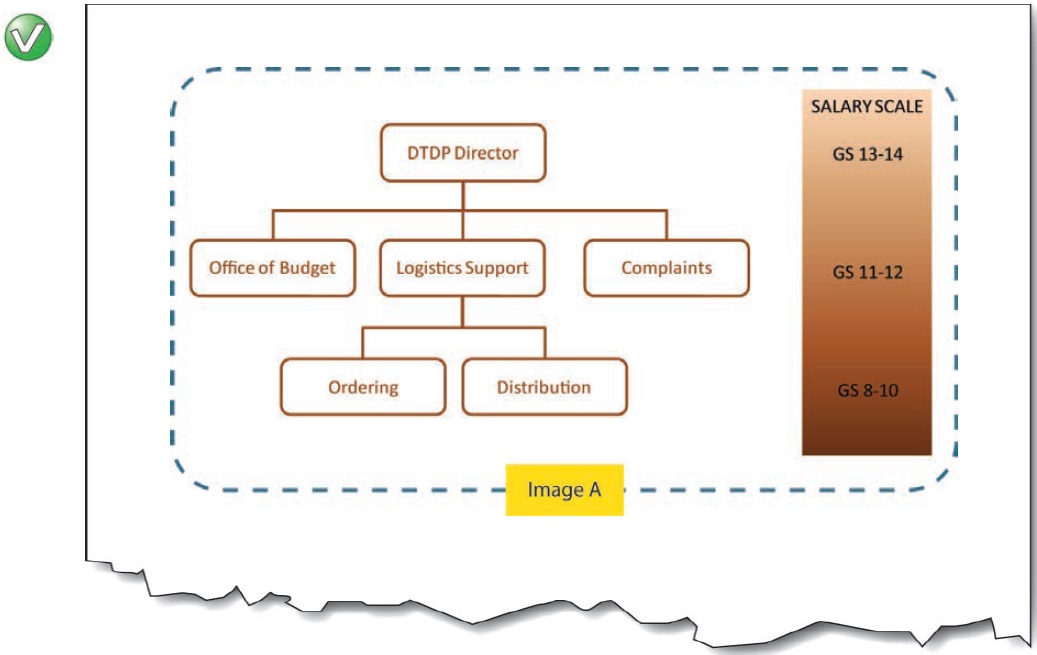
Combined image A alt-text: Organizational and Salary Chart: Top level (GS 13-14) is DTP Director; 2nd level (GS 11-12) is Office of Budget, Logistics Support, and Complaints; 3rd level (GS 8-10) under Logistics is Ordering, and Distribution.

User Comments/Questions
Add Comment/Question