FAQ: How do I edit my WorkGroup's settings?
1. Once logged into Corada, click on "My WorkGroups" at the top of the home page.
2. Click the cog menu to the right of the name of the WorkGroup for which you would like to edit settings. Select the menu option "WorkGroup Settings," as shown below:
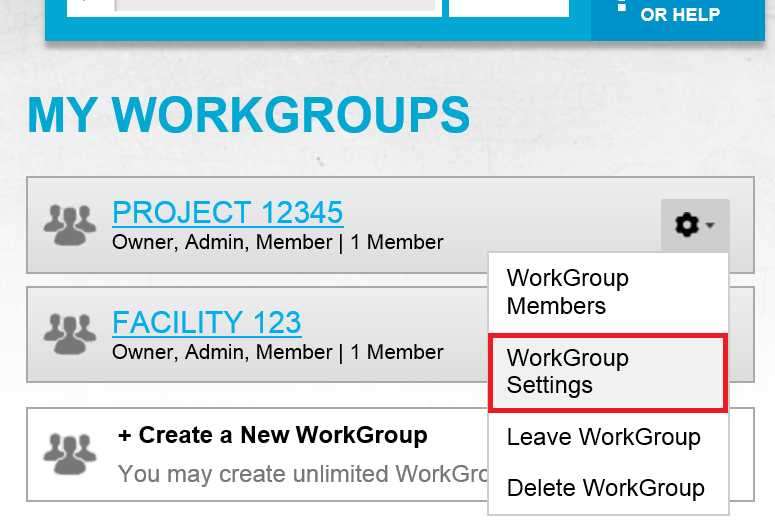
3. Click "Edit Settings."
4. Make any necessary changes.
5. Click the "Update WorkGroup" button.

User Comments/Questions
Add Comment/Question