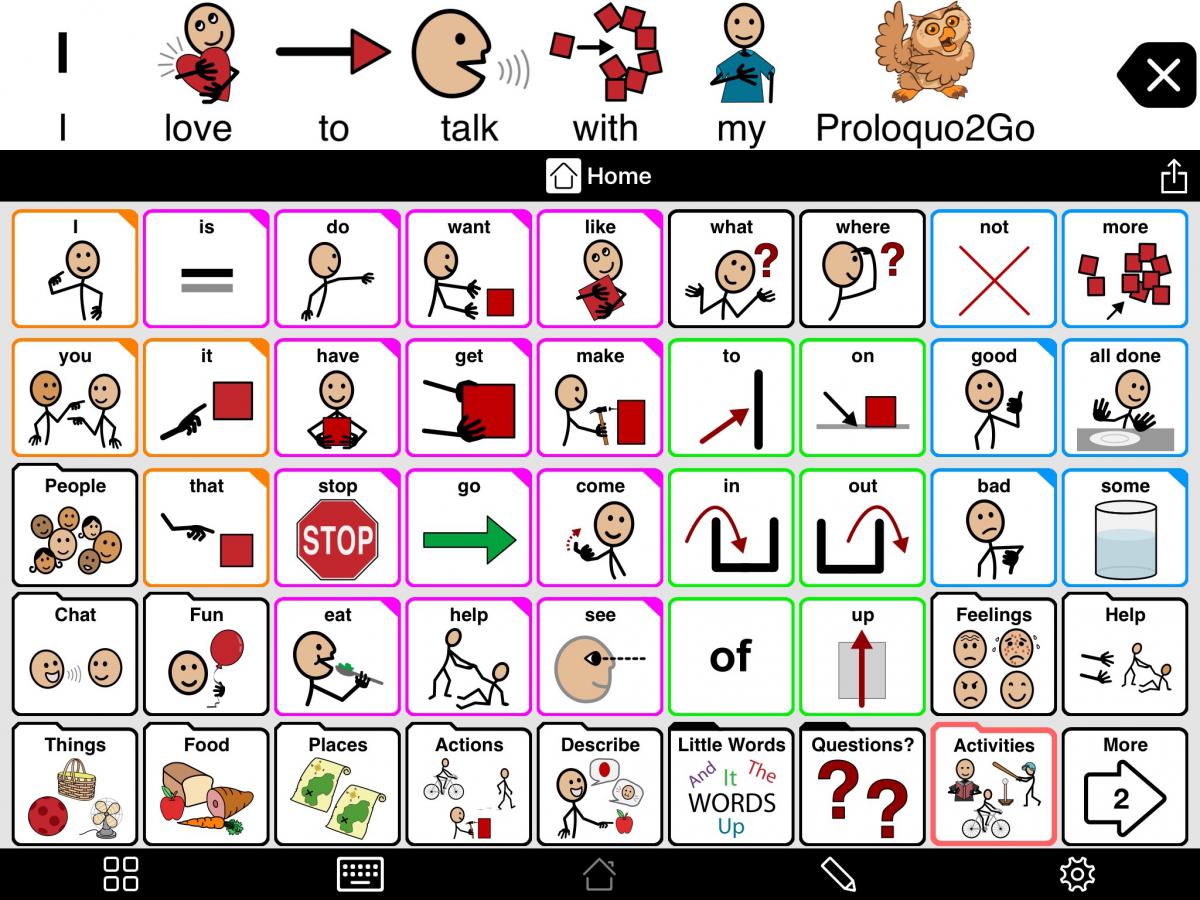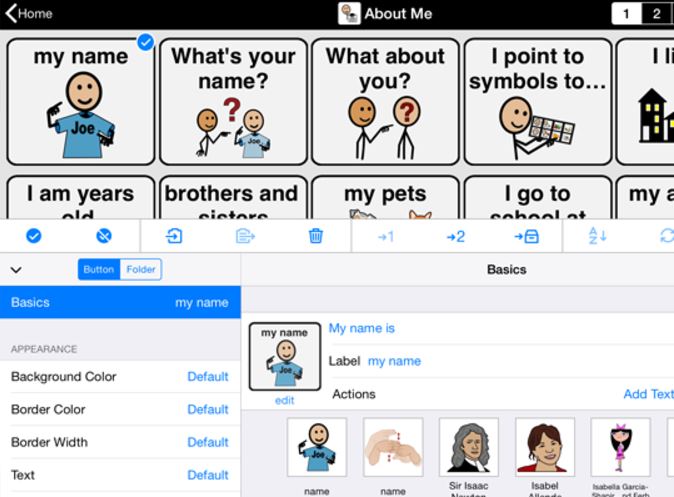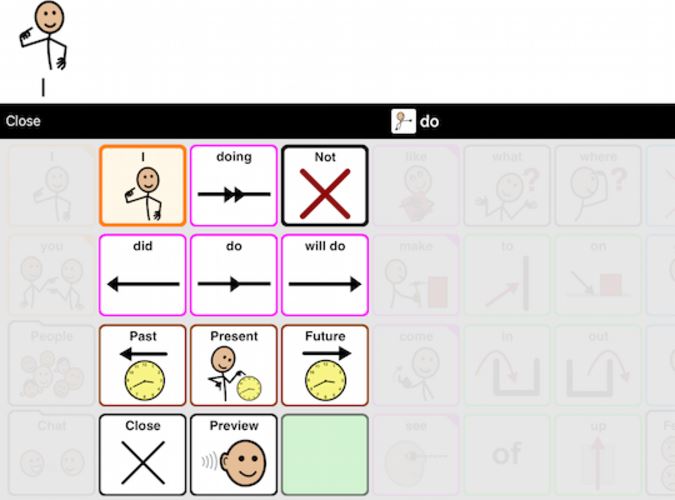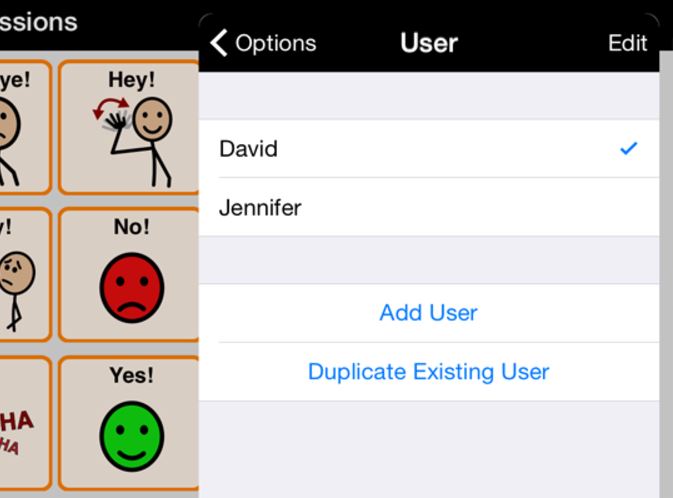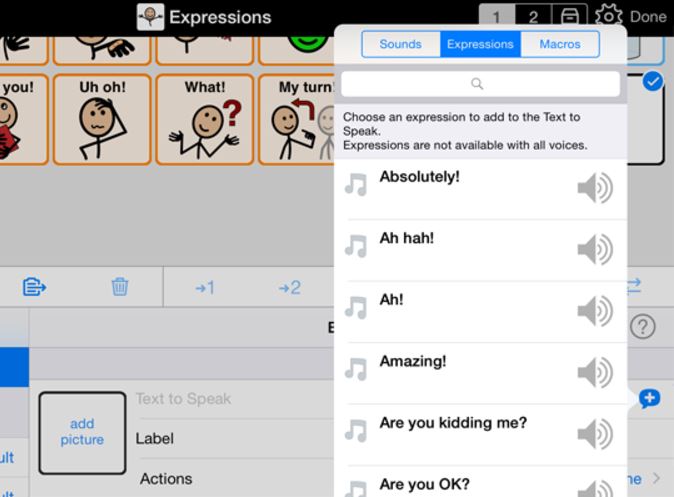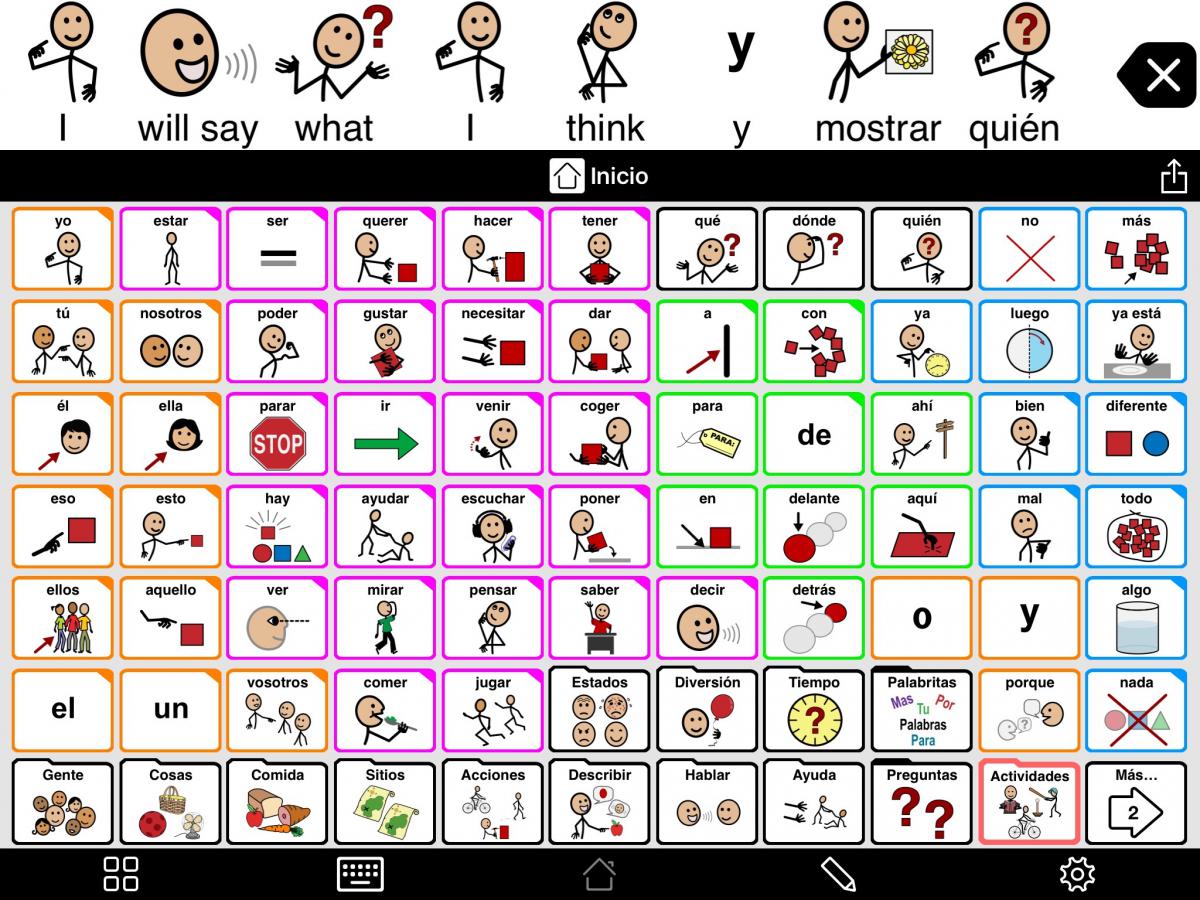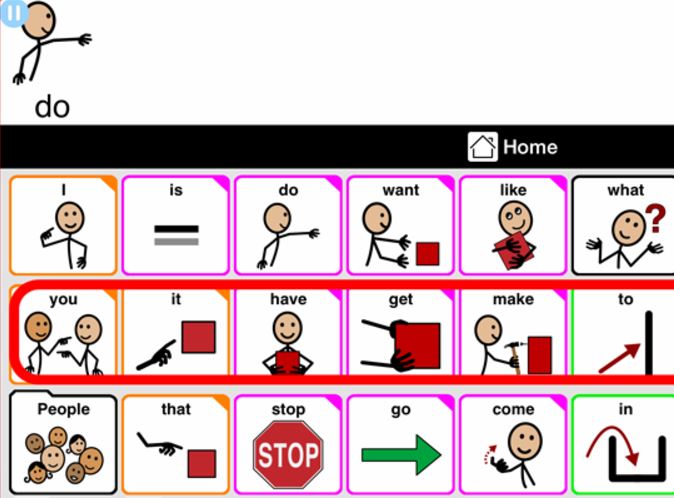Product Description
A voice for those who cannot speak
Symbol-supported communication app to promote language development and grow communication skills, from beginning to advanced communicators.
Support for all users
Personalize the vocabulary
-
Choose from three Crescendo™ vocabulary levels and 23 different grid sizes
-
Pick from five vocabulary sets targeting different ages and abilities in Gateway to Language & Learning© (in-app purchase)
-
Select the English, French and/or Spanish vocabulary in Crescendo, including regional variants
Fast and easy editing
-
Create and edit buttons with 20,000 symbols or use your own photos
-
Customize the vocabulary to user interest quickly with VocaPriority™
-
Use pre-designed (activity) templates for quick and consistent creation of new pages
Language development
-
Transition between vocabulary levels with minimal re-customization
-
Use Progressive Language to hide and reveal buttons in a developmental order
-
Support learning through motor planning with core words located consistently across folders
-
Benefit from fully configurable grammar support for nouns, pronouns, verbs and adjectives
Literacy
-
Configure the buttons and Message Window with symbols and text, or text-only
-
Use the highly configurable PolyPredix™ word prediction in Typing View
-
Use the Grid keyboard, Apple's built-in keyboard or buy accessible keyboard Keeble
Classroom & therapy
-
Customize vocabulary and settings per student with multi-user support
-
Start simple and expand vocabulary as needed with minimal effort
-
Share vocabularies and folders between users and devices
Let your voice be heard
-
Download over 60 English, French and Spanish natural-sounding Text to Speech adult and children’s voices for free
-
Share messages through Mail, iMessage, Twitter, Facebook and copy/paste into other apps
-
Enjoy ExpressivePower™ with prerecorded expressions and sounds
Bilingual support
-
Quickly switch between vocabularies, or mix English, French and Spanish mid-sentence
-
Benefit from the option to synch buttons between languages to keep vocabularies up-to-date
-
Choose a genuine bilingual girl, boy or male adult Text to Speech voice for American English/Spanish
Accessibility
-
Use Hold Duration, Select on Release and switch access to compensate for motor challenges
-
Benefit from auditory fishing and appearance options for vision impairments
-
Access through Apple's Switch Control, Apple's VoiceOver or Apple Watch
Unique feature combination
Proloquo2Go is the only AAC app that combines unique features, such as research-based vocabulary levels, (activity) templates to support motor-planning, ExpressivePower™ to express yourself and full bilingual support. And all that with minimal customization effort!
Proloquo2Go is designed to ensure growth of communication skills and to promote language development. It covers all users, from beginning to advanced users, while catering for a wide range of fine-motor, visual and cognitive skills.
Latest major improvements
Language development
-
Progressive Language - Make sure the user's language skills grow by hiding and revealing buttons in a developmental order
Time-saving features
-
Search - Designed with a clinical perspective, Search shows you the path to the button and guides you there step-by-step
-
Automatic backups - Automatic backups to Dropbox, iCloud and Google Drive
Accessibility
-
Tools Pop-up - Easy access to actions like copy/paste, switching languages and Search (replaces the old Views button)
Other
-
Apple Watch - Adds Text to Speech on Apple Watch, whichs allows the user to speak messages out loud
Who is Proloquo2Go for?
Proloquo2Go’s unique features make it the premier Augmentative and Alternative Communication solution for children, teenagers and adults who need symbol support. Proloquo2Go has been used successfully with individuals with the following diagnoses: autism, cerebral palsy, Down syndrome, developmental disabilities, apraxia, stroke, traumatic brain injury and others.
Related Keywords
- AAC: Augmentative and Alternative Communication
- Application
- ASD: Autism Spectrum Disorder
- AT: Assistive Technology
- Cognitive Disability
- Communication Technology
- Developmental Disability
- Learning Disability
- Speech Impairment
- Speech Pathology
- Symbol
Related Section Numbers
- 36 CFR Part 1194 - Proposed Information and Communication Technology (ICT) Standards and Guidelines NPRM, (1)
- 36 CFR Part 1194 Electronic and Information Technology Accessibility Standards (Section 508 Standards) - Preamble, (1)
- 36 CFR Part 1194 Electronic and Information Technology Accessibility Standards (Section 508 Standards), (1)
- 36 CFR Part 1194 - Information and Communication Technology (ICT) Final Standards and Guidelines (with amendments issued through Jan. 2018), (3)
- 36 CFR Part 1194 - Proposed Information and Communication Technology (ICT) Standards and Guidelines NPRM - Preamble, (2)