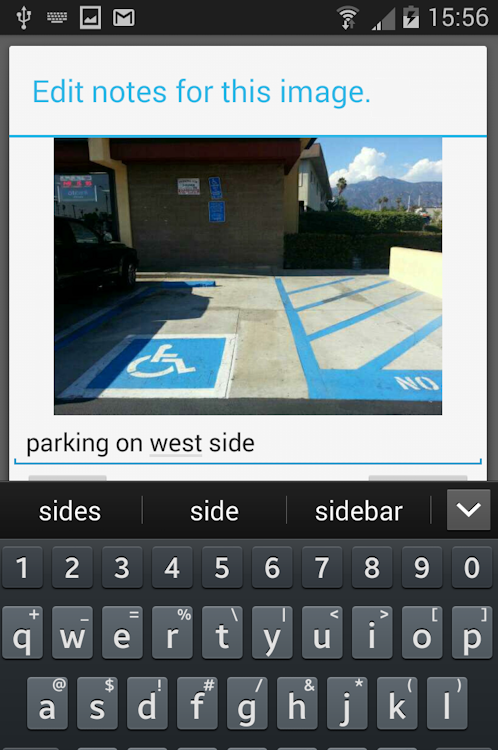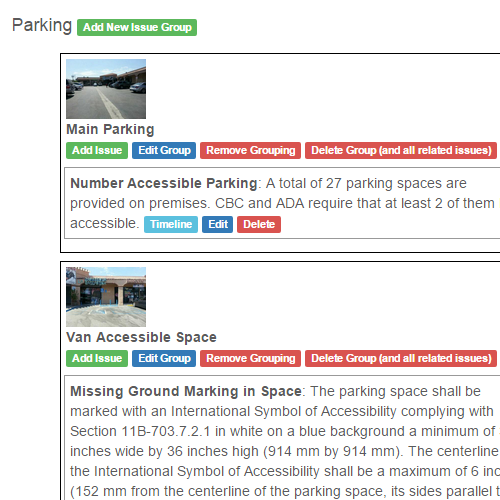Product Description
ADA Pro is to be used in conjunction with the website ada-veracity.com. ADA Pro works by intaking field Data for CASp professionals of buildings. Information is uploaded to the website and then a report is created.
After logging into ADA Pro, under the report types menu, "saved sites" are sites saved on the device. Picking another category will check the server for already existing sites for this account.
One example site is included under "Miscellaneous/no site type".
You can also look up existing building codes under "Code Reference" on the main menu. You type in keywords (try "parking aisle" or "door landing" or "toilet") and any verbiage under that code will appear. Tapping on the blue fields will load the image related to that code, be it a Figure or a Table.
Or create a site under "Add New Site".
When recreating a new site, the parking and restroom ranges are monitored. Parking spaces can be added by first adding a "Parking Area". Restrooms can be added under "Interior Path of Travel". Trying to add more than the purchased range requires that the user "Modify Site Constraints" in the root site menu by purchasing an upgraded range.
After entering the site, you'll see pre-set locations following the building code arrangement. Add a sub-location, restroom or parking space. Click on "Images" to add a series of images. Clicking on "Images" exits the camera. From here, any images in this location can be deleted or have notes added.
When finished, upload this site data to the server.
Currently only the following codes are supported:
-Americans with Disabilities Act 2010
-California Building Code 2013 with 2015 mid cycle edits (Chapter 11A, 11B and parts of Chapter 10, Business and Professions Code etc.)
-California Building Code 2016 (with applicable portions from other codes)
-Uniform Federal Accessibility Standards
All in One Reporting System
Automate information management. Collect info and pictures on your mobile device. Fully edit a CASp report in the office. Save hours on formatting, typing and cutting and pasting.
Create CASp Compliant Reports
Customize locations and rapidly take pictures on site with our app (ADA Pro)! Upload the pictures directly to our server.
Organize Field Data Efficiently
Take on site photos with our app, upload to the server for the report.
Customize report verbiage
Report verbiage is CASp Compliant. Customize section verbiage, or use system defaults
Customize code verbiage
Customize code verbiage or use verbiage directly from the building code.
Reports on the fly
Download custom reports in DOCX or PDF format. Further edit your reports in Word or have final reports in PDF