D. What tools are needed to conduct a survey and how do you use them?
Now that you know how team members should work together, you need to gather your “tools of the trade.” The following are the standard tools that the Civil Rights Division uses in conducting its surveys under Project Civic Access:
-
a metal measuring tape that is at least 25-feet long;
-
a two-foot long electronic (digital) level;
-
a digital camera (one with at least three megapixels of resolution with a zoom feature can be used to photograph measurements on tape measures and digital levels); and
-
a pressure gauge.
1. Measuring Tape
A metal measuring tape is an essential tool for a successful survey because many of the accessibility requirements concern the width, height, or depth of various features.
A measuring tape will make a good surveying instrument if it has the following characteristics: it is metal, which is important for durability; it is 25- to 50-feet long, which is necessary because surveyors will often have to measure long distances; and it is easy to read, which will help ensure that the surveyors report accurate data. You will generally not need to measure dimensions in increments of less than ¼ inch.
2. Electronic (Digital) Level
The slope of a curb ramp or a walkway can make or break its accessibility. People who use wheelchairs, walkers, and other mobility devices cannot safely use a curb ramp, walkway, or ramp that is too steep. The most effective and efficient way to measure the slope of a walkway is to use a two-foot long electronic (digital) level.
Digital levels are relatively inexpensive, easy to use, and extremely accurate if you read and follow the instructions provided by the manufacturer. For the digital level to perform accurately, you must calibrate it at the beginning of each day before using it to measure any slopes and recalibrate it before using it again if you drop it. Calibrating a digital level is usually simple, taking less than a minute once you read the manufacturer’s instructions.
Helpful Tips for Using a Digital Level
-
Don’t assume you can tell if a running slope or cross slope is too steep without measuring. Even experts can misjudge how steep a running slope or cross slope is if they do not use a level.
-
Make sure there are no pebbles or other debris under your level when you measure slopes and cross slopes. A small pebble or debris under a level can cause your slope measurement to be inaccurate.
-
Electronic levels typically show measurements in three different ways: percentages (%), degrees (°), and ratios (1:8). It is important to keep your level on the same setting – we recommend percentages. If you do not keep your level on the same setting, you will have difficulty determining what your survey data means.
The ADA Standards set requirements for maximum running and cross slopes, so surveyors can generally check compliance with the Standards by measuring where the running slopes appear steepest and where the cross slopes appear steepest. If the running slopes and cross slopes at the steepest points comply with the requirements for maximum running and cross slopes, the running and cross slopes at other locations will also comply. The illustrated survey instructions for the features where slope and cross slope are likely to be an issue will show you how and where to take the measurements.
Note: Some architects use a "rise over run" formula to calculate the slope of a surface. This formula is useful when designing walkways and other surfaces, but it is not useful when assessing the accessibility of a feature that has already been constructed. This formula does not reliably provide the actual slope because it does not take into account factors such as the existing topography of a site and because it assumes that the slope over the length of the run is consistent, which is often an inaccurate assumption.
3. Camera
Taking photographs is an important part of an accessibility survey. Surveying takes a lot of concentrated effort, it can be physically taxing, and even the best surveyors can make mistakes when they become tired. Photos fill in the gaps. If a question on a survey form is overlooked accidentally, a well-taken photograph will sometimes provide the answer to the question. Photos also help identify accessibility problems that surveyors have inadvertently overlooked. In addition, photos may be useful for reporting and explaining survey techniques and results to decision makers and for crafting solutions to accessibility problems.
For best results, use a digital camera with at least three megapixels of resolution and a zoom lens. Consider using a strap on your camera, since a camera can be easily dropped during a long day of shifting back and forth between taking photos and taking measurements or notes. If possible, use a camera with a time/date stamp setting showing when photographs were taken, since that feature will help you organize.
-
Remember to charge the camera battery or, for cameras that use standard disposable batteries, have extra batteries on hand.
-
Take “establishing shots” – that is, photographs that show what you are about to survey. Establishing shots help you to organize your photographs after the survey work is done for the day. If you are surveying the County Courthouse, the first photo you should take is an establishing shot showing an easily identifiable exterior view of the County Courthouse. Remember, establishing shots not only help you separate photographs of one building from another, they also help you separate photos of one room from another, otherwise, it may be difficult to separate photos of one courtroom from another. If the establishing shot does not include a sign with a room number or description, consider making a handwritten sign that you photograph.
-
Use the camera to take photos of everything measured for accessibility so you can easily determine the exact location of features that may need to be modified.
-
Consider taking additional photos of the digital level showing slope and cross slope measurements of walkways and ramps as well as photos showing exactly where the digital level was placed. This survey technique will help to resolve questions that may arise about how and where measurements were taken and whether information recorded on survey forms is accurate.
-
Keep a log of each photograph taken. After all, the drinking fountains on one floor of a facility will often look very similar to the drinking fountains on every other floor.
-
At the end of your survey day, either print out your photos and label them carefully or create a detailed photo log while reviewing the photos on a computer. Remember to stop surveying early enough so you have time to organize and label your photos.
Whenever possible, include your measuring tape in your photographs. A good photograph showing the tape measure being used to measure the accessibility of a feature such as a door is an excellent way of documenting ADA compliance as well as accessibility problems that need to be addressed. Photographs of this kind can also assist project managers and facilities and maintenance personnel in understanding exactly how a feature needs to be modified to provide accessibility.
4. Pressure Gauge
Many people with disabilities have limitations on the amount of force they can exert to open a door or operate a device that requires pushing or pulling. In general, if the operation of a door, a faucet, or other device requires more than 5 pounds of force, it is not accessible to many people with disabilities.
To ensure that doors and mechanical devices are not barriers to accessibility, you need to measure the force required to operate them. The device used to make this measurement is called a pressure gauge. A pressure gauge can be manual or electronic. Either one will work as long as it is periodically checked for proper calibration in accordance with the manufacturer’s instructions. The survey instructions provided in Appendix 1 will explain how to use the pressure gauge to measure the force needed to operate specific elements.
Examples of What to Measure with a Pressure Gauge:
Use a pressure gauge to measure the force needed to:
-
Open interior doors
-
Operate “push-style” drinking fountains
-
Use a paper towel dispenser or hand dryer
-
Use call buttons
-
Operate locking mechanisms
5. Other Helpful Tools
Many surveyors find other tools helpful, such as a clipboard to hold survey forms, a binder to hold survey instructions, a tabbed accordion folder to hold copies of survey forms, a rolling bag to hold survey equipment and forms, and a highlighter pen to identify barriers on completed survey forms.

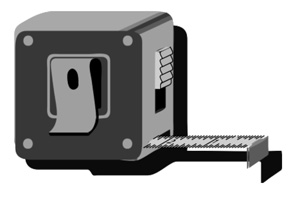
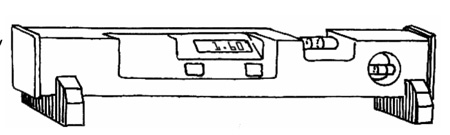
User Comments/Questions
Add Comment/Question