Web Accessibility
The increasing use of web sites allows for easy and convenient access to the programs, services, and activities of public entities. The public can pay fines, apply for benefits, renew state-issued identification, register for classes at school, file taxes, apply to a social service program and complete many other activities. If websites are not accessible, people with disabilities are denied equal access. In the Department of Justice’s technical information publication, Accessibility of Web Information and Services of State and Local Government Entities and Public Accommodations, two resources are listed to provide guidance for web developers designing accessible web pages.
One is the Section 508 Standards, which federal agencies must follow for new web pages and the other is the Web Content Accessibility Guidelines (WCAG) published by the World Wide Web Consortium (W3C), Web Accessibility Initiative (WAI). Information on both of these is in the Resources section. In its Project Civic Access settlement agreements with local governments the Department of Justice stipulates compliance with WCAG 2.0 AA.
The major categories of disability that WCAG addresses are visual, hearing, motor and cognitive. The following are some quick tips from the Web Accessibility Initiative:
-
Provide sufficient contrast between foreground and background.
-
Don't use color alone to convey information.
-
Ensure that interactive elements are easy to identify.
-
Provide clear and consistent navigation options.
-
Ensure that form elements include clearly associated labels.
-
Provide easily identifiable feedback.
-
Use headings and spacing to group related content.
-
Create designs for different viewport sizes.
-
Include image and media alternatives in your design.
-
Provide controls for content that starts automatically.

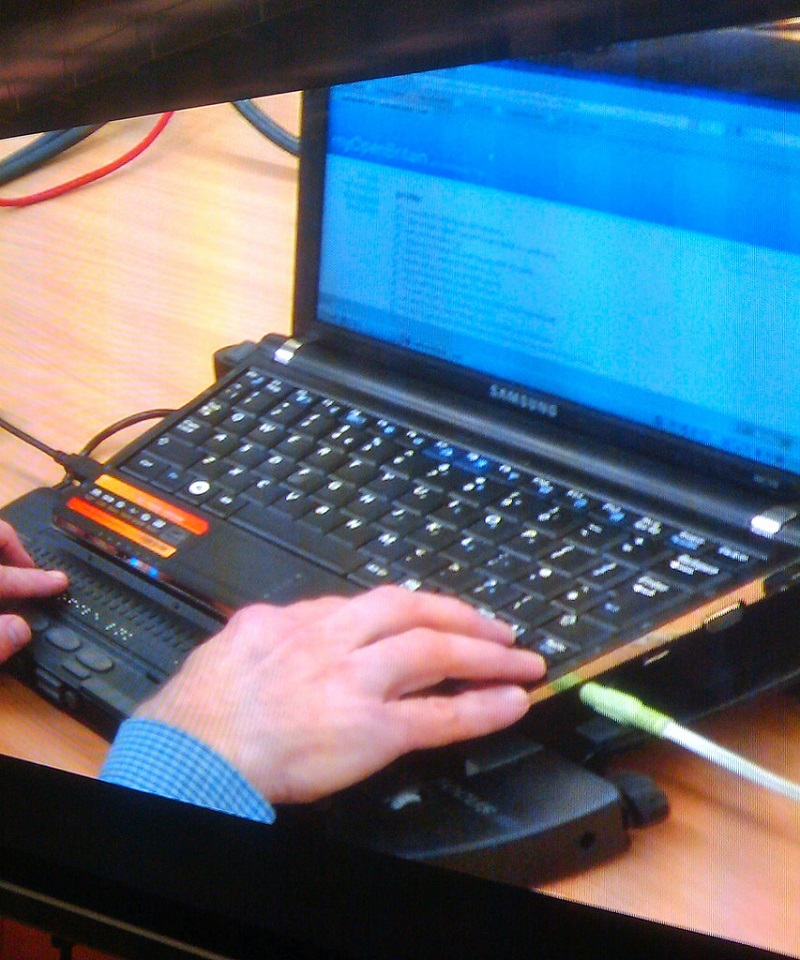
User Comments/Questions
Add Comment/Question