New Feature! Group Subscriptions: Sign Up Yourself + Colleagues or Staff
Published: September 05, 2015 at 1:09PM
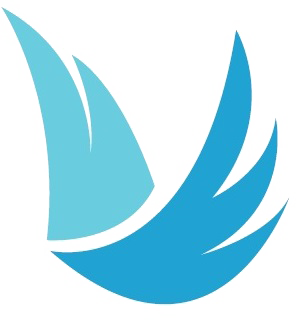
Ready to get started?
Here are the steps:
- Click the “Login/Sign up” button in the top right corner of the site, and select “Don’t have an account? Sign up!” option on the drop-down menu. This will take you to the Access Levels page
- Step 1: Choose the user level you wish and click “Select."
- Step 2: Enter your name and email address. Create and confirm a password.
- Step 3: Select the plan terms: monthly or annual; then enter your credit card information.
- Step 4: Here is where you will add users to your subscription (from this page, you may also review the Group Discount Schedule). Click "Add user." Enter each users' name and email address. Click "Add user" to add more or "Remove" to remove a user. Continue until all users are input. Click "Submit."
- Step 5: Confirm your selections or edit if needed. Click "Confirm."
- The system will automatically notify the users they have been added to your subscription. They will be sent a link to use to login and confirm their subscription.
______________________________________________________
Frequently Asked Questions (FAQS)
-
How do I add or remove colleagues, co-workers or staff to/from my existing Corada subscription?
-
Login to Corada and click the "User Account" button in the top right corner of the home page. Click on "Settings."
-
Under the "Subscription" heading, click "Add/Remove Users."
-
Follow the steps to add or remove users. They will be automatically notified via email regarding the change in their subscription.
-
-
I am a member of a professional organization that provides complimentary Corada subscriptions as a benefit of membership. Can I add on colleagues, co-workers or staff to my subscription at the organization's discounted rate?
-
Because these organizations choose to provide Corada subscriptions as a benefit of membership, any person added to your Group subscription who is NOT a member of one of these organizations, will be charged regular price for their Corada subscription - - just $10/year for Premium level access and $50/year for Accessibility Specialist access. Read more about subscription plans here!
-
Note: If you are a member of more than one professional organization that provides complimentary Corada subscriptions and you have accumulated account credits, this personal credit may be used to add a colleague or staff member to your subscription if you choose to use it for that purpose. Account credits are yours to use for a subscription level upgrade (from Premium to Accessibility Specialist) or to add on members to your Group subscription. Account credit never expires.
-

User Comments/Questions
Add Comment/Question