Producing Printed Material in Large Print
Many people with visual disabilities have some sight and can read large print. Large print material can be produced by using a photo copier or a computer where an 18-point type size or larger can be selected. Here are some tips for producing large print documents:
-
The best contrast with the least glare is bold type on yellow paper (white paper can produce too much glare)
-
If white paper needs to be used, use an off-white paper that will still give good contrast while producing less glare than white
-
-
The paper should not be larger than standard 8 1/2" X 11"
-
Use one inch margins
-
Lines of text should be no longer than six inches (anything longer than six inches will not track well for people who use magnifiers)
-
Text should begin at the left margin (centered text is harder to read)
-
Use right margins that are ragged, not justified (right-justified margins can create awkward spacing between words, making lines of text difficult to track)
-
Use dot leaders for tables of contents
-
Use a strong, simple font, and avoid fine or "fancy" fonts
-
Use normal spacing between characters (compressed fonts and italics are difficult to read)
-
Use one-and-one-fourth to double spacing between lines
-
The minimum font size should be 18 point
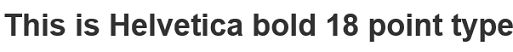

User Comments/Questions
Add Comment/Question